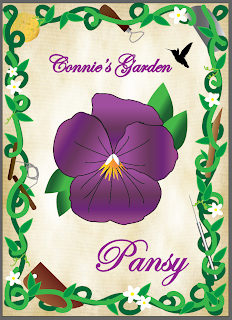Thursday, December 6, 2012
webpage crit
After doing the in class critique I realize my webpage is no where near as developed as the class. I thought I did well for my first webpage but now I just feel silly. I wish I would have known how to do certain things such as a photo bar and scrolling images. I know this is not an excuse but with all my other studio classes I did not have the time to dedicate enough time to make this webpage what it could have been. I also feel I should have done further research on my artist because I couldn't find a lot of information that I could transform into a great webpage.
Wednesday, December 5, 2012
final webpage!
I am extremely happy with my webpage. There are small things that I would like to change but in the end I thought the main page looked really nice. I took my time and redid a lot of the small boxes and text. I really tried hard on this project and I hope it shows. I really impressed myself with using illustrator and photoshop and then having it end up in coding. Although I really dislike coding I think I learned a lot in this project.
Monday, November 26, 2012
kyle cooper
My webpage will be based on a man named Kyle Cooper. I chose Cooper because when I googled him the movie seven came up, being a fan of this movie I decided to go with him. After researching him I found out he has done numerous movies and TV shows. Cooper has been credited as the man who single-handedly revitalized the main title sequence as an art form. He founded two internationally recognized film design companies, Imaginary Forces and Prologue Films. He was also one of five title designers to present his work at the flux/forget the film, watch the titles event in Hammer Museum, LA 2009.
http://www.watchthetitles.com/designers/Kyle_Cooper
After reading some information about Cooper I realized he is more into the titles and the design of the movies and shows. I am excited to dedicate a webpage to him, I just hope I do it justice.
http://www.watchthetitles.com/designers/Kyle_Cooper
After reading some information about Cooper I realized he is more into the titles and the design of the movies and shows. I am excited to dedicate a webpage to him, I just hope I do it justice.
Thursday, November 15, 2012
first webpage exercise
This is the first in class example we needed to do to practice web page design. Overall my example looks exactly like the example. The entire process of making a website is extremely frustrating to me but I am hoping with time and patience that it will become very useful for my future.
Tuesday, November 13, 2012
my first web page
This is my first web page created in digital theory. It will probably take me a while to figure out how to code but once I get the hang of it I would really like to create a website that I can use for my career after college. This website includes basic type and paragraph and break lines. I also included a photo of Danny Briere of the Flyers for my example photo.
Thursday, November 8, 2012
Final Mounted Magazine Cover
Here is my final mounted magazine cover. After our class critique I was told that my masthead should be a bit larger. If I was to redo this cover the things I would change include making the title a tad bit larger, maybe changing the color or the 15 simple roommate dinners, and maybe changing the way the benefits of walking vs driving to campus would wrap around the person instead of just being there.
For this project I will not be redoing and reprinting this project. Yes I would love to improve my concept and the visual aspects but as this time what I created gets my point across and I have too many other things to work on.
Final Pieces to my magazine
This is my final cover, I will be uploading the matted version right after this one. I think my typography needs a bit of work but overall I think my concept will come across to the viewer.
This is all of my text created in InDesign
This is my scanned image from a magazine
and this is my vector image created in illustrator
Wednesday, November 7, 2012
Magazine Cover
Thursday, October 25, 2012
more font ideas
Here are a few more different ideas for my masthead, this time I added a few different colors and some extra objects behind the words.
font ideas..
These are my first fonts for my magazine. I am still very open to changing it but as for a beginning I wanted to play around with titled fonts and black and white.
Wednesday, October 24, 2012
wacom drawing #3
This was my final Wacom drawing. This is the main idea I plan to go with. I want to have a college student balancing all kinds of work on her head showing all the things that go into college just to receive that hat and diploma on top. I am going to have the words and article ideas all in between the objects.
Tuesday, October 23, 2012
wacom attempts
(My title is between balanced, equilibrium, and equipoise)
this is my first time using the wacom. It was extremely difficult especially being left handed and having to turn the actual pad itself. Hopefully with time and patience I will be able to use this tool to benefit my speed of projects. Overall my sketches look awful but my point is hopefully evident and I did take extra side notes on actual paper.
Some of my topics that I will be choosing from are
college life 101
how to manage stress
15 minute meals
simple before shower exercises
easy roommate dinners
is organic food worth the extra cash?
love handles no more!
healthy snacks for in between classes
what is your current water intake?
walking vs. driving to class
the truth about ramen noodles
My ideas for the topic photo of balanced items are
cap and gown
projects (art)
socialize and friends
job
foods
rent (bills)
exercise
books
homework
sleep!
sneakers
movie tickets
weights
plates
clubs and activities (sports)
grocery shopping
etc.
I might try to place these items on the head of a college student or maybe in both hands and the books or items connect towards the top of the page.
Monday, October 22, 2012
questions for magazine project
1. My target audience is actually anyone that is looking to improve their health or eating habits. This could range from college students to full time workers or even new moms. I would like to include example grocery lists for college students ranging from price and nutrition.
2. The name of my magazine is undecided. I was thinking of coming up with a catchy slogan but the overall concept will hopefully be about a healthy new way of thinking.
3. As for my masthead I am thinking of something simple that everyone would be able to recognize. I don't want to get too fancy with it simply because I was the topics on the front to engage the readers interest not just the title. As for fonts I was thinking larger fonts for the main heading and smaller fonts underneath like a regular magazine. As for specific types I am looking into common fonts simply because my magazine will not be about funny or outrageous stories but just healthy living.
4. On my cover I was thinking of having someone cut up vegetables and fruits for a meal and include the family in the background. I would like to have a family somehow involved because the most important conversations in my house always took place at the dinner table. I would like to get the idea of family across as well as health and exercise. Another idea that crossed my mind was an actual shopping list next to a huge stack of college books and papers.
5. To entice my audience I was hoping to involve family and food. Who honestly doesn't enjoy looking at the food on the covers of magazines. I do enjoy this yet it always seems like I don't have enough time to cook those meals. I would love to include a section of easy meals especially for college students.
2. The name of my magazine is undecided. I was thinking of coming up with a catchy slogan but the overall concept will hopefully be about a healthy new way of thinking.
3. As for my masthead I am thinking of something simple that everyone would be able to recognize. I don't want to get too fancy with it simply because I was the topics on the front to engage the readers interest not just the title. As for fonts I was thinking larger fonts for the main heading and smaller fonts underneath like a regular magazine. As for specific types I am looking into common fonts simply because my magazine will not be about funny or outrageous stories but just healthy living.
4. On my cover I was thinking of having someone cut up vegetables and fruits for a meal and include the family in the background. I would like to have a family somehow involved because the most important conversations in my house always took place at the dinner table. I would like to get the idea of family across as well as health and exercise. Another idea that crossed my mind was an actual shopping list next to a huge stack of college books and papers.
5. To entice my audience I was hoping to involve family and food. Who honestly doesn't enjoy looking at the food on the covers of magazines. I do enjoy this yet it always seems like I don't have enough time to cook those meals. I would love to include a section of easy meals especially for college students.
nutrition web
This is my web for the future nutrition magazine project. After completing my web I went through and highlighted words I thought fit best with my concept. I ended up with the words exercise, grocery shopping, labels, serving sizes, and last minute I wanted to include organic.
mood board for nutrition magazine
This is my mood board for the next project. My topic is nutrition and I will be focusing on exercise, organic food, and labels of food. To display this information we are to create the front page of a magazine. I am hoping to come up with headlines that would actually benefit people such as myself and learn something while creating this project. My mood board includes foods of all kinds and the colors associated with those foods. I also have food pyramids and food labels to show the nutrition facts behind these. I will also include exercise tips and how organic foods are good or bad for the body.
Overall my goal is to make a believable magazine cover and to present it in the appropriate way.
Thursday, October 18, 2012
Celeb Ad Assignment
This was our first photo shop assignment. My overall idea for this assignment was to replace the woman he was walking with and place me into it instead. Overall I think I did well with erasing her completely into the background but I feel as though I should have made myself larger. It will take a lot more practice using photoshop but once I learn the basic concepts I feel as though I can do really awesome projects.
Monday, October 15, 2012
Thursday, October 4, 2012
Final Seed Packet Project
This is my final project cut and mounted. Overall I think that my project turned out well and the idea was exactly what I was going for. I did get some negative feedback about how each flower should represent the style of the artist I named but I just wanted to get the point across that each one was designed in a different style. For my future projects I will try to do more research and try to make my designs more personalized. My mounting went okay, I feel that I need a bit more practice with using the exacto knife but on the black board my edges look pretty straight.
As for my actual packet I think it turned out well. Everyone had positive feedback about the colored background and the tiny details I added seemed to make it look elegant.
Tuesday, October 2, 2012
Final Seed Designs & Packet
This is my final design for my seed packets. I am extremely happy with the way they turned out. My idea since the begin has been changed but the overall design has stayed the same. Each packet represents a different type of artist and you are able to grow some of their art work by placing the materials on top of the newly planted seeds. Example, the pansy seed packet is to grow a ceramic pansy. The directions tell you to plant the seeds and place a slab of clay on top. The vines that grow will begin to carve into the clay and create the pansy flower. After it is complete, the packet will also come with a small glaze that you are able to pour over the flower giving it the purple color.
This is my printable put together seed packet. I had trouble with this part of the project but I think it turned out well. The first time I put the packet together I realized I needed to move things over and I also made the mistake of glueing pieces together that weren't suppose to so my first one does not open. I am hoping to fix these mistakes and reprint. My entire project will be completed and mounted for this Thursday. Can't wait!
Monday, September 24, 2012
This is hopefully very close to being my final design for my first seed packet.
Overall I am extremely happy with the way it turned out. After printing it out I will expect to make a few minor color changes. I did end up adding small white flowers around the borders to include the white from the middle of the main flower.
Overall I am extremely happy with the way it turned out. After printing it out I will expect to make a few minor color changes. I did end up adding small white flowers around the borders to include the white from the middle of the main flower.
Thursday, September 20, 2012
These are my 3 seed packets. Although they are not 100% completed I am very happy with the way they look as of now. I will still be changing some colors around once I still them printed, and I still have same minor changes as to the size of my text. I also wanted to make each flower more personal so I will be adding three topics into each design. Also my background will be on colored paper.
Pansy will have ceramic tools since Connie loves to paint and clean ceramics
Rose will have gardening tools since Connie loves to garden (why I am dedicating these packets to her)
Lily will have cooking and baking tools since Connie would spend all day in the kitchen
This is my first seed packet. After printing it out for the first time I realized a few changes I needed to make. First was that the color of my flower and the small leaves around it were very dark. Since then I have lightened them and will continue to print out examples to test the colors out on paper. The second mistake I needed to change was the yellow colored text on the bottom. The color itself shows up wonderful on the computer screen but not so well on paper. I changed the yellow to the same color purple on the top text. I also wanted to change the size of the text, making it just a tad bit smaller to give it more room. Another student pointed out that if I was going to have a small hummingbird on top of the text I might as well make it bigger so I will be changing that as well. Overall I felt this seed packet looked great for my first time using these programs.
Tuesday, September 11, 2012
Seed Mood Board
For this project I would really like to make my seed packets look vintage. I'm planning on naming the company after my grandmother who loves to garden. I will be attempting to make my packets look vintage by using lightly colored paper with some texture, and adding small details such as 5 cents showing the old price of these seeds. The typography I will be choosing will be cursive simply because I want the packets to look old, as though a grandmother actually wrote the words. The packets will have a different flower on each and a border of ivy vines. I am hoping to improve my shading skills by selecting certain flowers that have completely different shading. Another small detail I would like to include is a small silhouette of a hummingbird next to my company name. I would like to include this small hummingbird on the inside flap of my envelope for the seed packets as well. As for the back of the envelope, my instructions will be basic as to how to plant and grow the seeds. I would also like to include a small biography of my grandmother and why these seeds are so important.
Subscribe to:
Comments (Atom)